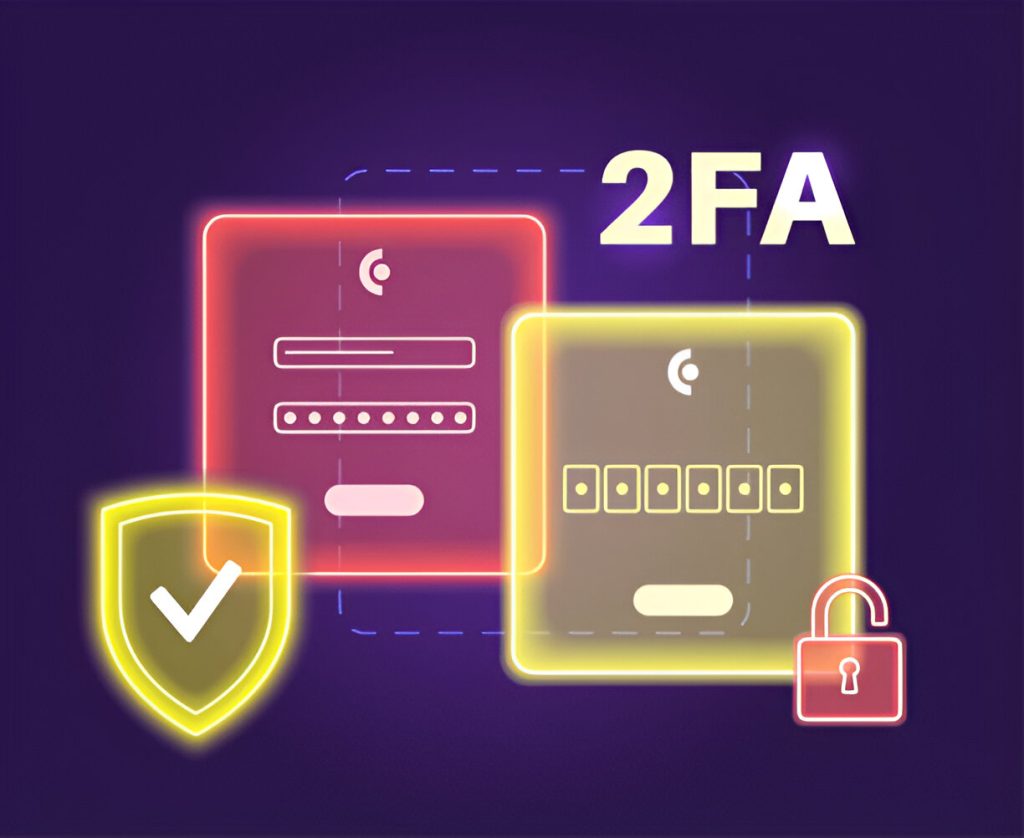In today’s rapidly evolving digital world, cybersecurity is a top concern for eCommerce businesses. With online stores handling sensitive customer data, ensuring a secure environment is essential. One of the most effective ways to enhance account protection is by implementing Magento 2FA (Two-Factor Authentication). This method adds an extra layer of defense against unauthorized access, giving store owners peace of mind.
By default, Magento offers several built-in security features. However, magento 2fa goes a step further by requiring users to provide two pieces of evidence before they can log in. This typically includes something the user knows (like a password) and something the user has (like a mobile authentication code). Adding this secondary security check significantly reduces the chances of data breaches caused by stolen or weak passwords.
Let’s explore why enabling magento 2fa is no longer optional but necessary for modern eCommerce platforms.
What Is Magento 2FA and How Does It Work?
Magento 2FA stands for Magento Two-Factor Authentication. It is a security process where users must verify their identity in two different ways before they can access an admin account or sensitive area of the site. The first step usually involves entering a username and password. The second step is where the 2FA comes into play—users must enter a code generated by an authentication app like Google Authenticator or Authy.
Magento 2 provides built-in support for 2FA, making it easy to configure directly from the admin panel. Store administrators can enable or disable it for various user roles, including developers, admins, and support staff. By requiring this additional verification, Magento ensures that only authorized personnel can make changes to the site or view confidential data.
Implementing magento 2fa is straightforward, yet it provides exponential security benefits. This added layer protects against brute force attacks, phishing scams, and unauthorized login attempts, keeping your store secure 24/7.
Benefits of Implementing Magento 2FA for Your Store
There are several compelling reasons why every Magento store owner should implement magento 2fa. Firstly, it significantly reduces the risk of account compromise. Even if a hacker gains access to a password, they would still need the second verification code to log in. This acts as a strong deterrent against most common attack vectors.
Secondly, Magento 2FA helps in meeting compliance standards. Many industries require enhanced security measures for protecting user data. By using 2FA, store owners can ensure their platform aligns with regulatory requirements such as GDPR or PCI-DSS.
Another key benefit is user accountability. With 2FA enabled, you can better track which users are accessing the admin panel and when. This can help in auditing and maintaining a secure workflow. Moreover, customers feel more confident purchasing from a store that takes data protection seriously.
In short, magento 2fa is a simple but powerful tool that boosts your store’s credibility and reduces your exposure to cyber threats.
How to Set Up Magento 2FA on Your Website
Setting up magento 2fa is a straightforward process. Magento supports multiple authentication providers including Google Authenticator, Duo Security, Authy, and U2F keys. To begin, navigate to the Magento admin panel, go to Stores > Settings > Configuration > Security > 2FA.
From there, you can choose which providers to enable and configure options for each one. For example, if using Google Authenticator, you’ll be prompted to scan a QR code with the app. Once configured, users will be required to enter a time-sensitive code from their mobile device every time they log in.
Magento also allows you to enable or disable 2FA for individual users. This means you can apply stricter controls to certain accounts, like developers or administrators, while allowing more flexibility for others. If you ever get locked out, recovery options and backup codes can be used to regain access.
By integrating magento 2fa, you make your website not just more secure but also future-proof against increasingly sophisticated hacking attempts.
Common Issues and How to Troubleshoot Magento 2FA
Although magento 2fa is highly beneficial, some users may experience issues during setup or daily use. One common problem is a mismatch between the time on the server and the mobile device, which causes the 2FA code to fail. This can usually be fixed by ensuring both devices are synced to the same time zone.
Another issue might be lost access to the authenticator app, especially when a user changes phones. To avoid being locked out, it’s a good practice to save backup codes or use email-based recovery options. Magento also provides terminal-based commands to disable 2FA if needed temporarily.
In some cases, third-party extensions or outdated Magento versions can interfere with 2FA functionality. Always ensure your store is running the latest updates and test all security features after installation. You may also want to consult Magento’s official documentation or community forums for troubleshooting tips.
Despite occasional hiccups, the long-term benefits of using magento 2fa far outweigh the short-term setup challenges.
Final Thoughts: Is Magento 2FA Worth It?
In the current digital landscape, where security breaches are all too common, adding another layer of protection to your eCommerce site is not just wise—it’s essential. Magento 2FA offers a robust solution that is easy to implement and provides significant security improvements.
Whether you run a small boutique store or a large online marketplace, 2FA helps safeguard your admin accounts and customer data from potential threats. It also boosts your brand’s credibility by showing customers that you take their privacy seriously.
If you haven’t already enabled magento 2fa, now is the time to do it. The process is simple, and the peace of mind it brings is priceless. Take the next step in securing your eCommerce business—implement two-factor authentication and stay one step ahead of cybercriminals.